You Can't Secure What You Can't See
Unstructured (file-based) data makes up more than 80 percent of an organization's stored data. Galileo provides data insight on files stored on your network and in Microsoft 365 repositories, so you have the information you need to optimize and secure your stored files.
Leverage powerful reporting & analytics
With Galileo, You Get:

Directory and File Data Reports
Gain knowledge about your data:
-
-
- Where it is.
- How it is growing.
- How it is aging.
- Who owns it.
- And more…
-

Permissions Reports
Identify the user permissions for network folders and Microsoft 365 repositories, which users have access permissions to a specific storage location, and all the storage locations that a specified user has access to and where that access is derived.
Analytics
An integrated set of data visualization applications designed to report, analyze, pinpoint, and highlight specific details on data stored on the enterprise network.
Data Analytics Dashboard
Identify Access Risks
Identify potential risks of users having access to files with sensitive information. Generate reports specifying NTFS access permissions, file system rights, and more. Utilize Galileo reports for data risk management, risk assessments, and security audits.
Understand Network Data Growth
Trending reports can indicate the rate at which content on network shares is growing, providing you an idea of when you’re approaching storage capacity. With this information along with information from other reports, you can clean up ROT (redundant, outdated, or trivial files), or plan for when you will need to purchase additional network storage.
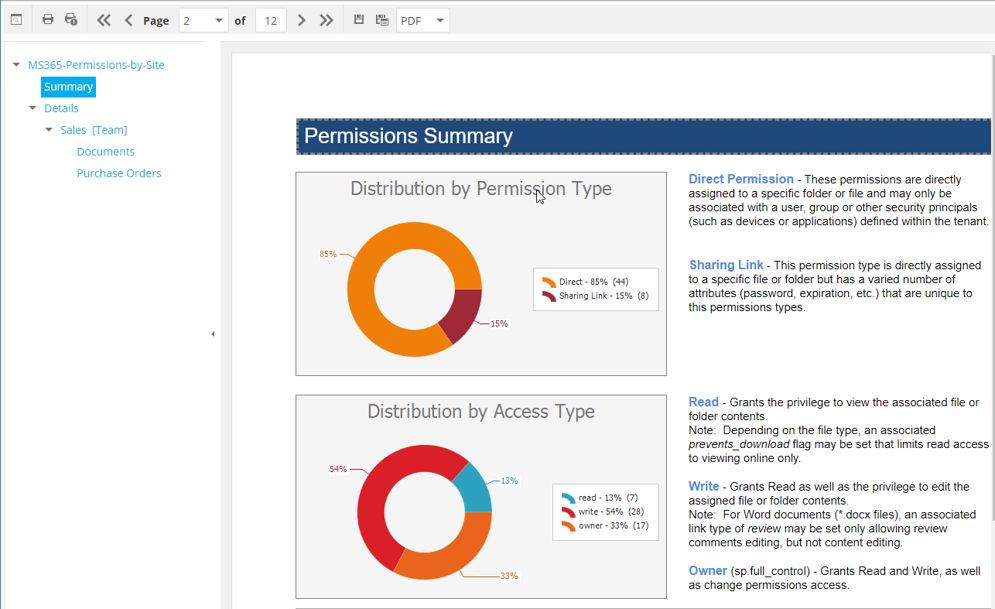
Identify Risks
Identify potential risks of users having access to files with sensitive information. Generate reports specifying NTFS access permissions, file system rights, and more. Utilize Galileo reports for data risk management, risk assessments, and security audits.
Built-in Reports
Built-in reports can be generated for Windows network file system directory data, permissions, file data, historic comparisons of access permissions, and data growth. Each of these classifications include one or more report types.
Utilize Flexible Reporting Options
With potentially petabytes of unstructured data stored across your enterprise network and Microsoft 365 repositories, it can become quite challenging identifying precise files or file permissions details. In addition to Galileo's built-in reports and graphical analytics tools, you can utilize Custom Query reports to pinpoint files meeting very specific criteria.
Galileo Licensing Options
Galileo has multiple licensing options for reporting on 1) Windows network file systems (including NAS devices), 2) Microsoft cloud repositories for OneDrive for Business, SharePoint Online, and Teams, 3) Both Windows networks and the Microsoft cloud.
Galileo is licensed by user count. A user is considered anyone that has access rights to storage that is being reported on by Galileo.
Customer Stories
Organizations across the globe trust Condrey to protect their most critical data from exposure and attacks.
A U.S. based insurance company’s challenges of keeping sensitive account information located in unstructured data away from unauthorized users has been solved, thanks to a combined deployment of Galileo and Senergy for a Data Access Governance solution. Before deploying the two products, the insurance company did not have the confidence…
Read MoreA state land office in the United States needed both file system data and file system permissions included in the same report. This report was needed to demonstrate compliance to state requirements for access restricted to only authorized users. Because they are easily generated as built-in reports in Galileo, File…
Read MoreA software developer was in the process of consolidating servers and needed to identify those files that were relevant and needed to be migrated to one of the new servers, and those files that were less relevant and could be archived or deleted. They decided to base the migration decision…
Read MoreA school district in the United States found that its servers were infected with a cryptovirus. The virus encrypted and inserted the word “decrypt” into the filenames of all affected files. The party responsible for the cryptovirus demanded that the school district pay a ransom in order to get the…
Read More